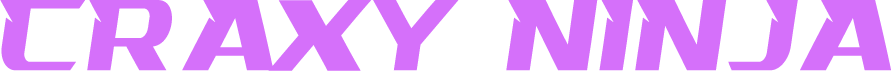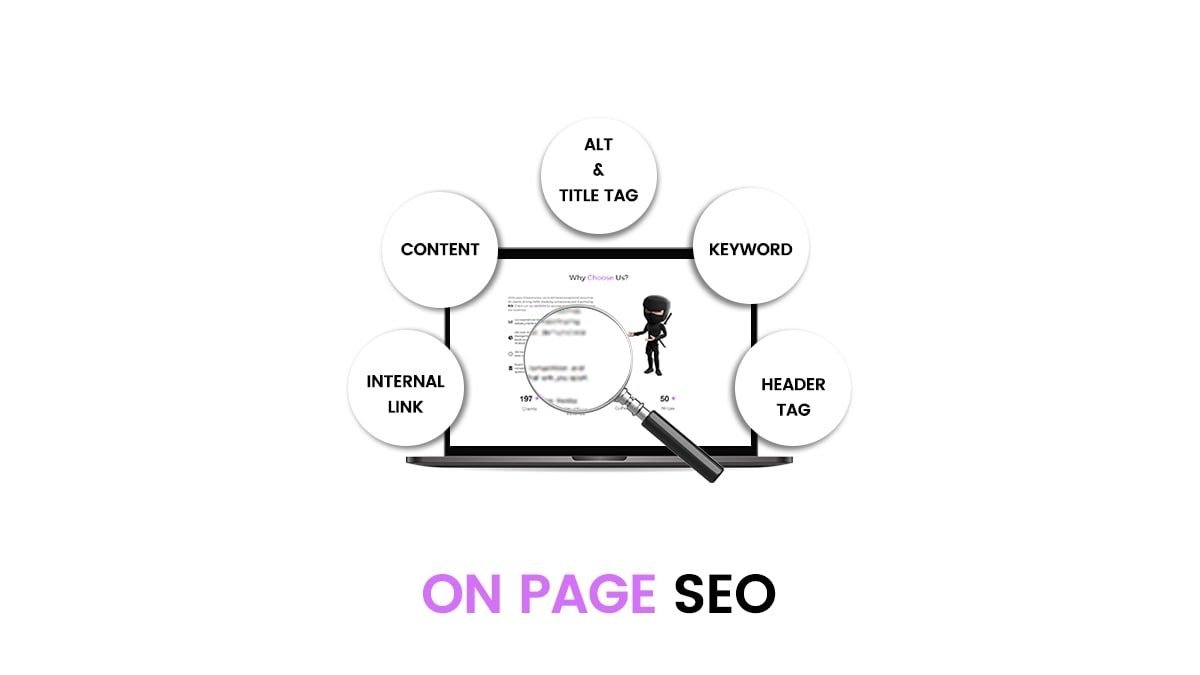On-Page SEO, also called “On-Site SEO,” involves optimizing the content of your web pages to make them more appealing to both search engines and visitors. This includes enhancing title tags, content, internal links, and URLs. On the other hand, Off-Page SEO focuses on optimizing signals outside your website, like acquiring backlinks from other websites.
A quick look at SEO
Search Engine Optimization, or SEO, is like a map that guides search engines to find, understand, and rank your website among millions of others on the vast landscape of the internet. The goal is simple yet profound: to make your website more visible, relevant, and appealing to search engines and human visitors.
You can read more about SEO here. What is SEO? Guide.
Understanding On-Page SEO
On-page SEO is optimizing your website’s content and elements to improve its ranking in search engine results pages (SERPs). This includes optimizing your title tags, meta descriptions, URLs, and content for relevant keywords. Following on-page SEO, best practices can improve your website’s visibility in search engines and attract more visitors.
The Elements of On-Page SEO
- Keywords
- Captivating Content
- Title Tags and Meta Descriptions
- URL Structure
- Headings and Subheadings
- Image Optimization

Keywords: The Maestros of SEO:
- Do your keyword research to identify the right keywords for your content.
- Use your keywords in your title tags, meta descriptions, and URLs.
- Use your keywords throughout your content, but do just what is necessary.
- Vary your keyword usage so you refrain from repeatedly using the same keyword.
- Use natural language, and don’t force your keywords into your content.
- The most important aspect of a Keyword is its intention. And the best way to check intention is to type the Keyword in Google search and see what results Google shows. Make content accordingly.

Captivating Content: Weaving the Tale
- Your content is the most essential part of your website. It’s what will keep users engaged and coming back for more.
- Make sure your content is captivating, informative, and engaging. This means using clear, concise language, providing valuable information, and keeping your readers interested.
- Craft each paragraph carefully. Ensure each paragraph aligns with your keywords and provides real value to your readers.
- Be daring with your style but coherent in your messaging. This means using a style that is unique to you but still makes sense to your readers.
- If you can do all these things, your content will spellbound your audience.
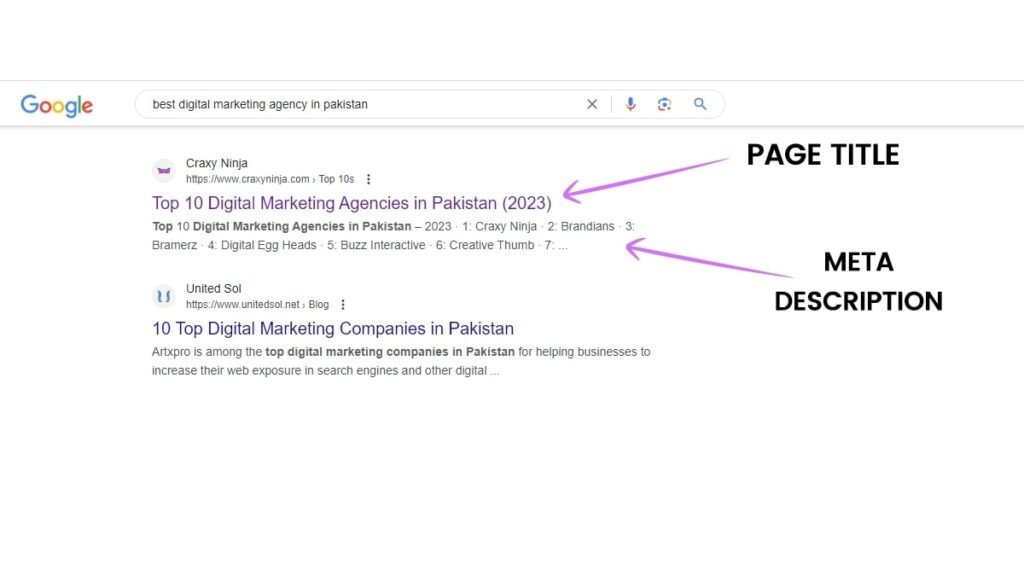
Title Tags and Meta Descriptions: The Inviting Signposts
- Title tags are the headlines that appear in search results. They are essential because they are the first thing users see, so they should be clear, concise, and informative.
- Meta descriptions are the short snippets of text that appear below your title tag in search results. They give users a brief overview of your page and encourage them to click through to your website.
- Both title tags and meta descriptions should be optimized for your target keywords. This means using your keywords naturally to help search engines understand what your page is about.
- Title tags should be at most 70 characters long, and meta descriptions should be 160 characters long.
- Title tags and meta descriptions should be unique for each page on your website. This will help search engines understand the different content on your website and rank your pages accordingly.
- Title tags and meta descriptions should be written in an informative and engaging way. This will encourage users to click through to your website and learn more about what you have to offer.

URL Structure: The Clear Pathways
- Use your keywords in your URL. This will help search engines understand what your page is about.
- Keep your URL short and easy to remember. This will make it easier for users to type it into their browsers.
- Use hyphens to separate words in your URL. This will make it easier for search engines to index your page.
- Avoid using special characters or symbols in your URL. This can make it difficult for search engines to index your page.

Headers and Subheadings: Organizing the Symphony
- Headers and subheadings are like the conductors of your website’s symphony. They break down your content into manageable sections, making it easier for users to navigate and find what they want.
- Use them wisely to add structure and coherence to your content. This will make your content easier to read and understand and help users follow your argument or narrative.
- Headers and subheadings should be clear, concise, and informative. They should give users a good overview of the content to follow.
- Use keywords in your headers and subheadings. This will help search engines understand what your page is about.
- Use different levels of headings to create a hierarchy of information. This will make your content easier to scan and understand.
- Use consistent formatting for your headers and subheadings. This will make your content look more professional and polished.

Image Optimization and Compression
- Image optimization is making your images smaller in file size without sacrificing quality. This can help improve your website’s loading speed, leading to better rankings in search engine results pages (SERPs).
- Image compression is the process of reducing the file size of an image without losing too much quality. There are many different image compression tools available, both free and paid.
- When optimizing images for on-page SEO, you should:
- Use relevant keywords in your image file names.
- Add alt text to your images. Alt text is the text that appears when an image cannot be displayed. It is essential for SEO and accessibility.
- Compress your images without sacrificing too much quality. You can use a free online tool like TinyPNG or ImageOptim to compress your images.
- Use the correct image file format. Some file formats, such as JPEG, are better for compressing images than others.
Set of Guidelines:
1. Extensive Keyword Research:
Uncover the perfect keywords that resonate with your content and audience. Avoid overusing keywords, as they may hurt the readability and authenticity of your content.
2. Craft Compelling Content:
Create content that captivates, educates, and delights your readers. Stay away from low-quality content or tactics that try to deceive search engines.
3. Optimize Title Tags and Meta Descriptions:
Create inviting and informative snippets to entice users to click through to your website.
4. Make sure your website is user-friendly and responsive on all devices.
5. Use Headers and Subheadings:
Organize your content to make it easily digestible for readers and search engines.
6. Monitor your website’s performance and user behavior to fine-tune your On-Page SEO strategy.
7. Compress and Optimize Images:
Ensure your visuals enhance the user experience without slowing down your website.
On-page SEO is a complex but essential process for improving your website’s ranking in search engine results pages (SERPs). By following the guidelines outlined in this blog, you can create a website that is both user-friendly and search engine-friendly.