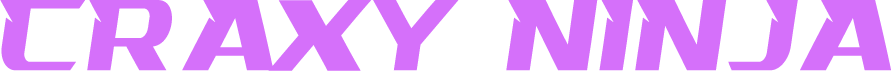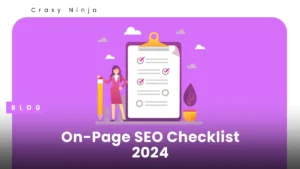In today’s digital landscape, search engine optimization (SEO) plays a crucial role in driving organic traffic to your website. And when it comes to understanding your website’s performance and making data-driven decisions, Google Analytics is an invaluable tool. By harnessing the power of Google Analytics, you can gain deep insights into your website’s SEO performance, identify areas for improvement, and optimize your strategies for maximum visibility and traffic. In this blog, we will explore how to use Google Analytics effectively to enhance your SEO efforts and achieve better results
Set Up Google Analytics
Before diving into the details, it’s important to ensure you have Google Analytics set up correctly for your website. Sign up for a Google Analytics account, obtain the tracking code, and install it on all relevant pages of your website. This tracking code will enable Google Analytics to collect valuable data about your website’s visitors, behavior, and traffic sources. Once you have the tracking code implemented, you can move forward and utilize the various features of Google Analytics to enhance your SEO performance.
Analyze Organic Search Traffic
One of the primary benefits of Google Analytics is the ability to understand your organic search traffic. In the “Acquisition” section of Google Analytics, navigate to “All Traffic” and then “Channels.” Here, you can find the “Organic Search” channel, which shows the traffic generated through search engines. Analyzing this data will provide you with insights into the keywords and search terms driving traffic to your site. Identify the high-performing keywords and optimize your content accordingly by including them strategically in your titles, headings, and body text.
Track User Behavior
Google Analytics offers a wealth of information about how users interact with your website. By examining user behavior metrics such as bounce rate, time on page, and pages per session, you can gain a deeper understanding of how engaging your website is to visitors. A high bounce rate indicates that visitors are leaving your site quickly, which may indicate a need for improved content or a better user experience. Analyzing these metrics can help you identify pages that need optimization and provide valuable insights into what types of content resonate with your audience, enabling you to create more engaging and relevant material in the future.
Monitor Conversion Rates
Conversions are the ultimate goal of any SEO strategy. Whether it’s making a purchase, filling out a form, or subscribing to a newsletter, tracking conversions is crucial for measuring the effectiveness of your SEO efforts. With Google Analytics, you can set up conversion tracking and monitor the performance of different landing pages or campaigns. By analyzing conversion rates and identifying pages with high conversion rates, you can replicate the successful elements in other areas of your website. This data will also help you identify pages with low conversion rates, allowing you to optimize them and improve their performance.
Utilize Site Speed Insights
Site speed is a crucial factor for both SEO and user experience. Slow-loading websites not only discourage visitors but also negatively impact search rankings. Google Analytics provides detailed information on your site’s speed performance. In the “Behavior” section, navigate to “Site Speed” and then “Page Timings” to analyze how quickly your pages load. Identify pages with slow loading times and optimize them by compressing images, reducing server response time, and leveraging browser caching. A fast-loading website improves user engagement and enhances your chances of ranking higher in search engine results.
Utilize the Search Console Integration
Google Analytics offers integration with Google Search Console, a powerful tool that provides detailed information about your website’s performance in search results. By connecting Search Console to your Google Analytics account, you can gain additional insights into keyword rankings, impressions, and click-through rates. This integration allows you to analyze the SEO performance of individual pages, identify opportunities for optimization, and track the impact of your SEO efforts over time.
Utilize the Search Console Integration
Google Analytics offers integration with Google Search Console, a powerful tool that provides detailed information about your website’s performance in search results. By connecting Search Console to your Google Analytics account, you can gain additional insights into keyword rankings, impressions, and click-through rates. This integration allows you to analyze the SEO performance of individual pages, identify opportunities for optimization, and track the impact of your SEO efforts over time.
Utilize the Search Console Integration
Google Analytics offers integration with Google Search Console, a powerful tool that provides detailed information about your website’s performance in search results. By connecting Search Console to your Google Analytics account, you can gain additional insights into keyword rankings, impressions, and click-through rates. This integration allows you to analyze the SEO performance of individual pages, identify opportunities for optimization, and track the impact of your SEO efforts over time.
Utilize the Search Console Integration
Google Analytics offers integration with Google Search Console, a powerful tool that provides detailed information about your website’s performance in search results. By connecting Search Console to your Google Analytics account, you can gain additional insights into keyword rankings, impressions, and click-through rates. This integration allows you to analyze the SEO performance of individual pages, identify opportunities for optimization, and track the impact of your SEO efforts over time.
Utilize the Search Console integration
Google Analytics offers integration with Google Search Console, a powerful tool that provides detailed information about your website’s performance in search results. By connecting Search Console to your Google Analytics account, you can gain additional insights into keyword rankings, impressions, and click-through rates. This integration allows you to analyze the SEO performance of individual pages, identify opportunities for optimization, and track the impact of your SEO efforts over time.